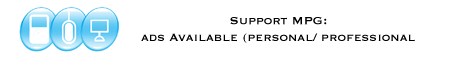History of the iPod
The following entry I have been working on for over a week each night and I hope you enjoy reading it. It is a guide to every iPod released since the beginning. The article may be long but is great for seeing how long we have journeyed since the Apple press event back in 2001.
Click "Full Story" for the article
Click "Full Story" for the article
Another FreeiPods Promotion...
January 17th: It seems that the "Free" stuff company has jumped on the another promotion adding to their freeipods, freeipodphoto, and now FreeiPodShuffle. The new site is offering a 1gb shuffle iPod for yourself if you get three friends to sign up for it as well and get three friends. One of our writers, Matt Jackson used the service and got his 20gb 4th gen iPod. This promotion is no different. Kinda nice, you only need three friends this time around. Of course, this is from the same company that did the other promotions, so the jury is out whether this one works as well. There have been mixed reviews on working or not.
FreeiPodShuffle.com
FreeiPodShuffle.com
MacWorld Expo: Day In The Life of Media
Many ask what it is like to attend Macworld. For MPG and other media outlets, it is hell and for the regular user it can be hard as well. During the week, most do not get any sleep and survive on the Starbucks Coffee on every corner. At the end, you will sleep on the plane ride home, have a hoarse throat and have spent way too much money. Plan ahead of time, schedule what classes you will be attending, and of course read the following.
MacWorld Expo: A First Timers Guide
Macworld San Francisco is the best to attend. At the heart of Silicon Valley, San Francisco is a great location and is already home to thousands of Mac users. If it is your first time, you arrive with no idea where to go and chances are you are thousands of miles from home with forty thousand other Mac users. If you ask for directions, they probably are there for the first time too, and are lost as well. Just so you look like you know what you are doing, and have a clue I suggest reading the following.
New Users's Guide To Spymac.com Pt. 1
In a five part series, we will be outlining Spymac.com and how to use its system and services. New users to the website often have issues when it comes to posting, navigation, and verifying settings. There are also a lot of features they are not tapping. The Web Operating System (WOS) is amazing and full of features that completely immerse the user. When used properly you can customize the system and make it work for you. The five part series consists of:
1. Verifying the Options Panel, Forum Basics, Common Rules and the main news page and its categories.
2. In depth look at "Managers" (Forum, Gallery, Notes, Friends, and Tools) and how to find more about certain users via their Avatar or Profile.
3. In depth look at "Managers" (Forum, Gallery, Notes, Friends, and Tools) and how to find more about certain users via their Avatar or Profile.
4. Navigating the Gallery, creating a member forum and gallery. Uploading pictures properly and using Trackers system and using the Blog.
5. Email, Wheel, Support system, and proper way to praise / make complaints about Spymacs services.
Click Full Story for the Article
New Users's Guide To Spymac.com Pt. 2
In a five part series, we will be outlining Spymac.com and how to use its system and services. New users to the website have issues when it comes to posting, navigation verifying settings and features they are not tapping. The Web Operating System (WOS) is amazing and full of features that completely immerse the user. When used properly you can take control of the system and make it work for you. The five part series will consist of:
Click Full Story for the Article
New Users's Guide To Spymac.com Pt. 3
In a five part series, we will be outlining Spymac.com and how to use its system and services. New users to the website have issues when it comes to posting, navigation verifying settings and features they are not tapping. The Web Operating System (WOS) is amazing and full of features that completely immerse the user. When used properly you can take control of the system and make it work for you. The five part series will consist of:
Click Full Story for the Article
New Users's Guide To Spymac.com Pt. 4
In a five part series, we will be outlining Spymac.com and how to use its system and services. New users to the website have issues when it comes to posting, navigation verifying settings and features they are not tapping. The Web Operating System (WOS) is amazing and full of features that completely immerse the user. When used properly you can take control of the system and make it work for you. The five part series will consist of:
Click Full Story for the Article
New Users's Guide To Spymac.com Pt. 5
In a five part series, we will be outlining Spymac.com and how to use its system and services. New users to the website have issues when it comes to posting, navigation verifying settings and features they are not tapping. The Web Operating System (WOS) is amazing and full of features that completely immerse the user. When used properly you can take control of the system and make it work for you. The five part series will consist of:
Click Full Story for the Article
Save iTunes Keynote to your Hard disk
June 18th: If you just cliick the comments button you can see the URL to save the stream of the UK itunes announcement to yoru hard disk. I do this for every keynote for the past three years. It is great to look back. You could always go to the online stream again but Apple takes the stream down after a year.
End of The Year Video Project
May 12th: For the end of the year in sign language class, some fellow seniors wanted to make a great vid so they went to the best video editor in the school and asked me to help make a 15 minute flick. Now this is not the best quality video out there, but compared to what they were going to do, this video is a lot better. So enjoy and let me know what you think. (QT 6 Required)
Right-Click and save to disk.
for comments.
Right-Click and save to disk.
for comments.
My iPod Found Dead at the Scene
This evening, I connected my iPod to my iBook. OS 10 gave me an error, that a disk connected could not be mounted, I had an option, to initialize, ignore, or eject. Never initialize. This will destroy the contents of your iPod. Eventually I had to do this anyway, but I whipped out Secrets of The iPod by Chris Breen and started reading through.
Sync with USB Flash Memory Stick
Just thinking, I now have one of these little portable flash USB sticks, and was thinking, it would nice if I could use iSync to sync data to it regularly.
A simple addition to iSync that allows you what you would like to sync with the stick, have it be a particular, files, address book, would be pretty nifty.
Anyone know if there is something out there?
A simple addition to iSync that allows you what you would like to sync with the stick, have it be a particular, files, address book, would be pretty nifty.
Anyone know if there is something out there?
The Best Mac Magazine for Your Money
I subscribe to a multitude of magazines. I have never counted them before, so here I go. Also below, I will list what audience these magazines are targeting.
Getting the Most Out of Your New iPod
So, you bought an iPod. You are now the proud owner of the highest selling portable digital music player. I would call it an MP3 player, but this handheld device plays WAVs, AIFFs, MP3s, AACs, and Audible formats just to name a few...
Guide to Switching your Friends
We all have friends or family that are still in the dark side. Just like missionaries in a faraway county, we need to take them into the light.